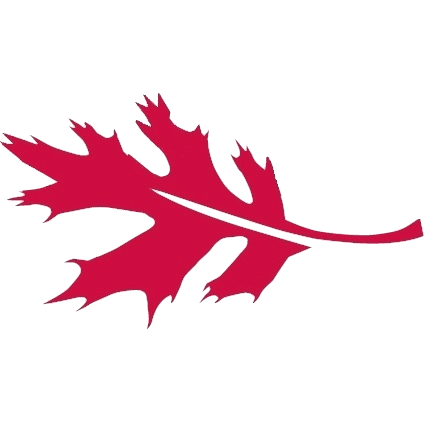Do you need Help/Assistance with your Inspection Tree account? If you're already an account holder in the system please contact your Group Manager or our Support Team at inspections@redoakfs.com.
Do you need Help/Assistance with billing or payments?
If you're having issues about invoicing or payments? Please first log in to your account and go to the (Help Section) which is the (?) icon in the upper right corner of your account navigation bar. Here you can select the article for "Inspection Invoicing" as well as "W-9 downloads" which should explain and answer most questions. As of January 2024 you can go to the Billing section of your account and monitor status of your invoices for inspections. Any other specific inquiries please email at accounting@redoakfs.com.
If you're a new inspector without an account?
Please go to "Create an Account" in order to join the Red Oak team.Once you go through that process should have received an email receipt notification once submitted. To become a field rep you must fill out the information for your account and wait for Admin to "activate" the account. Please send all copies of certifications/licenses and resume information needed to complete this process. You can speak with the accounting department about required/missing information still required or email accounting@redoakfs.com or inspections@redoakfs.com.